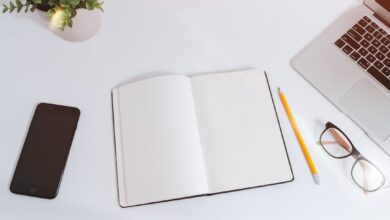DIY Website for Beginners: How to Start Your Business Online

In today’s digital age, having a website for your business is no longer a luxury, but a necessity. A website serves as the online face of your business, allowing potential customers to learn more about your products or services, and providing a platform for you to showcase your expertise and build credibility. Whether you’re a small business owner or a freelancer, having a DIY website can be a cost-effective and efficient way to establish an online presence.
One of the main benefits of creating a DIY website is the control it gives you over your online presence. With a DIY website, you have the freedom to design and customize your site according to your specific needs and preferences. You can choose from a variety of templates and themes, and easily update and modify your content as your business evolves. This flexibility allows you to create a website that truly reflects your brand and engages your target audience.
Personal anecdotes of successful DIY websites abound. Take for example Jane, a small business owner who decided to create her own website using a popular website builder. With no prior experience in web design, Jane was able to create a professional-looking website that showcased her products and services. Within months of launching her website, Jane saw an increase in inquiries and sales, and was able to expand her business beyond her local market.
Key Takeaways
- A DIY website can be a cost-effective way to establish an online presence for your business.
- Popular website builders like Wix and Squarespace have pros and cons that should be considered before choosing a platform.
- Setting up your domain and hosting requires some technical knowledge, but there are resources available to help.
- Designing a professional-looking website involves choosing the right color scheme, fonts, and layout.
- Creating engaging content and integrating e-commerce and contact forms can help your website stand out and attract customers.
Choosing the Right Platform: Pros and Cons of Popular Website Builders
When it comes to choosing the right platform for your DIY website, there are several options available. Some of the most popular website builders include Wix, Squarespace, and WordPress. Each platform has its own set of pros and cons, so it’s important to carefully consider your needs and goals before making a decision.
Wix is known for its user-friendly interface and drag-and-drop functionality, making it easy for beginners to create a website without any coding knowledge. It offers a wide range of templates and themes, allowing you to customize the look and feel of your site. However, Wix does have limitations when it comes to advanced customization and scalability.
Squarespace is another popular website builder that offers a sleek and modern design aesthetic. It provides a range of templates and allows for more advanced customization options compared to Wix. Squarespace also offers built-in e-commerce functionality, making it a great choice for businesses looking to sell products online. However, Squarespace can be more expensive compared to other website builders, and it may not be as beginner-friendly as Wix.
WordPress is a highly flexible and customizable platform that is used by millions of websites worldwide. It offers a wide range of themes and plugins, allowing you to create a website that meets your specific needs. WordPress also has a large community of developers and designers, making it easy to find support and resources. However, WordPress does require some technical knowledge and may not be as user-friendly as other website builders.
Personal anecdotes can provide valuable insights when choosing the right platform for your DIY website. For example, John, a freelance photographer, chose WordPress for his website because of its flexibility and customization options. He was able to create a visually stunning portfolio that showcased his work and attracted new clients. John also appreciated the support he received from the WordPress community, which helped him troubleshoot any issues he encountered along the way.
Setting Up Your Domain and Hosting: What You Need to Know
Before you can start building your DIY website, you’ll need to set up a domain name and choose a hosting provider. A domain name is the web address that users will type into their browser to access your site (e.g., www.yourbusinessname.com). A hosting provider is a company that stores your website files on their servers and makes them accessible to users on the internet.
When choosing a domain name, it’s important to select something that is memorable, easy to spell, and relevant to your business. Ideally, your domain name should include your business name or a keyword related to your industry. You can register a domain name through a domain registrar, such as GoDaddy or Namecheap.
When selecting a hosting provider, there are several factors to consider. First, you’ll want to ensure that the hosting provider offers reliable and secure servers, as this will affect the performance and security of your website. You’ll also want to consider the level of customer support provided by the hosting provider, as well as any additional features or services they offer, such as automatic backups or website builders.
Personal anecdotes can provide valuable insights when setting up your domain and hosting. For example, Sarah, a small business owner, chose a hosting provider that offered 24/7 customer support. This proved to be invaluable when she encountered technical issues with her website outside of regular business hours. Sarah also appreciated the automatic backups provided by her hosting provider, which gave her peace of mind knowing that her website data was secure.
Designing Your Website: Tips for Creating a Professional Look
The design of your website plays a crucial role in attracting and engaging visitors. A professional-looking website not only helps build trust and credibility with potential customers, but it also enhances the overall user experience. Here are some tips for creating a professional look for your DIY website:
1. Choose a color scheme and typography that aligns with your brand: The colors and fonts you choose for your website should reflect your brand identity and create a cohesive visual experience. Consider using colors that evoke the emotions you want associated with your brand, and select fonts that are easy to read and complement your overall design.
2. Create a user-friendly layout: A user-friendly layout makes it easy for visitors to navigate your website and find the information they’re looking for. Consider organizing your content into logical sections and using clear headings and subheadings. Use white space effectively to create a clean and uncluttered look.
3. Use high-quality images and graphics: High-quality images and graphics can make a significant impact on the overall look and feel of your website. Invest in professional photography or use stock images that align with your brand. Avoid using low-resolution or pixelated images, as they can detract from the professionalism of your site.
Personal anecdotes can provide valuable insights when designing a professional-looking website. For example, Mark, a graphic designer, chose a minimalist color scheme and clean typography for his website to showcase his design portfolio. He also used high-quality images of his work to create a visually appealing and professional look. Mark received positive feedback from clients who were impressed by the design of his website, which ultimately led to new business opportunities.
Creating Content: Writing Engaging Copy and Choosing Images
High-quality content is essential for engaging visitors and conveying your brand message effectively. When creating content for your DIY website, it’s important to consider both the written copy and the visual elements. Here are some tips for creating engaging content:
1. Write clear and concise copy: Your written copy should be clear, concise, and easy to understand. Use short paragraphs, bullet points, and headings to break up the text and make it more scannable. Avoid using jargon or technical terms that may confuse your audience.
2. Tell a story: Storytelling is a powerful tool for connecting with your audience and conveying your brand message. Use storytelling techniques to engage your visitors and make an emotional connection with them. Share personal anecdotes or customer success stories that demonstrate the value of your products or services.
3. Choose images that complement your brand: The images you choose for your website should align with your brand identity and enhance the overall user experience. Consider using images that evoke the emotions you want associated with your brand, and that resonate with your target audience. Avoid using generic or stock images that may not accurately represent your brand.
Personal anecdotes can provide valuable insights when creating content for a website. For example, Lisa, a life coach, used storytelling techniques to engage her website visitors and convey the benefits of her coaching services. She shared personal anecdotes of her own journey and how coaching had transformed her life. Lisa also used high-quality images of nature and personal growth to complement her brand message and create an inspiring and uplifting experience for her visitors.
Adding Functionality: Integrating E-commerce, Contact Forms, and More

Adding functionality to your DIY website can enhance the user experience and make it easier for visitors to interact with your business. Whether you want to integrate e-commerce functionality, create contact forms, or add other features, there are several options available. Here are some tips for adding functionality to your website:
1. Integrate e-commerce into your website: If you want to sell products or services online, it’s important to choose a website builder that offers built-in e-commerce functionality. This will allow you to easily set up an online store, manage inventory, and process payments. Consider using platforms like Shopify or WooCommerce for seamless integration with your website.
2. Create effective contact forms: Contact forms are a convenient way for visitors to get in touch with you and inquire about your products or services. When creating contact forms, keep them simple and easy to use. Only ask for essential information, such as name and email address, and include a clear call-to-action that encourages visitors to submit the form.
3. Add other features as needed: Depending on your business needs, you may want to add other features to your website, such as appointment scheduling, live chat support, or social media integration. Consider using plugins or extensions that are compatible with your website builder to add these features seamlessly.
Personal anecdotes can provide valuable insights when adding functionality to a website. For example, Mike, a small business owner, integrated e-commerce functionality into his website to sell his handmade products. He chose a website builder that offered a user-friendly e-commerce platform, allowing him to easily manage inventory and process payments. Mike also added a contact form to his website, which helped streamline customer inquiries and improve customer service.
Search Engine Optimization: How to Get Your Website Found on Google
Search engine optimization (SEO) is the process of optimizing your website to improve its visibility on search engine results pages. When done effectively, SEO can help drive organic traffic to your website and increase your online visibility. Here are some tips for optimizing your website for search engines:
1. Conduct keyword research: Keyword research involves identifying the keywords and phrases that your target audience is using to search for products or services similar to yours. Use keyword research tools, such as Google Keyword Planner or SEMrush, to identify relevant keywords with high search volume and low competition.
2. Optimize your website structure: Ensure that your website has a clear and logical structure that is easy for search engines to crawl. Use descriptive URLs, include relevant keywords in your page titles and headings, and create a sitemap to help search engines index your site.
3. Create high-quality content: High-quality content is key to improving your website’s visibility on search engines. Create informative and engaging content that provides value to your audience. Incorporate relevant keywords naturally into your content, but avoid keyword stuffing, as this can negatively impact your search engine rankings.
Personal anecdotes can provide valuable insights when improving website SEO. For example, Sarah, an online retailer, conducted extensive keyword research before optimizing her product pages. She identified relevant keywords with high search volume and low competition, and incorporated them into her product descriptions and meta tags. As a result, Sarah’s website started ranking higher on search engine results pages, leading to an increase in organic traffic and sales.
Launching Your Website: Testing and Going Live
Before launching your DIY website, it’s important to thoroughly test it to ensure that everything is functioning correctly. Testing your website before going live can help identify any issues or errors that may affect the user experience. Here are some tips for testing and going live with your website:
1. Test your website on different devices and browsers: Make sure that your website is responsive and displays correctly on different devices, such as desktops, laptops, tablets, and smartphones. Test your website on different browsers, such as Chrome, Firefox, Safari, and Internet Explorer, to ensure compatibility.
2. Check for broken links and errors: Go through each page of your website and check for broken links or errors. Ensure that all internal and external links are working correctly, and that there are no spelling or grammatical errors in your content.
3. Set up analytics and tracking: Install an analytics tool, such as Google Analytics, to track the performance of your website. Set up goals and conversion tracking to measure the effectiveness of your marketing efforts.
Personal anecdotes can provide valuable insights when launching a website. For example, Tom, a web developer, thoroughly tested his website on different devices and browsers before going live. He discovered a few minor issues that needed to be fixed, such as broken links and formatting errors. By addressing these issues before launching his website, Tom was able to provide a seamless user experience for his visitors from day one.
Maintaining Your Website: Updating Content and Security
Maintaining your DIY website is an ongoing process that involves updating content regularly and ensuring the security of your site. Here are some tips for maintaining your website:
1. Update website content regularly: Regularly updating your website with fresh content not only keeps visitors engaged but also improves your search engine rankings. Consider adding a blog section to your website where you can share industry news, tips, or customer success stories. Update your product or service pages with new information or promotions.
2. Backup your website regularly: Regularly backing up your website is essential to protect your data and ensure that you can restore your site in case of any issues or security breaches. Choose a hosting provider that offers automatic backups, or use a plugin or service to schedule regular backups.
3. Implement security measures: Website security is crucial to protect your business and your customers’ data. Install security plugins or software to protect against malware and hacking attempts. Regularly update your website’s software, themes, and plugins to ensure that you have the latest security patches.
Personal anecdotes can provide valuable insights when maintaining a website. For example, Emily, a small business owner, made it a habit to update her website content regularly. She added new blog posts every week and updated her product pages with new information and customer reviews. Emily also implemented security measures, such as using strong passwords and regularly updating her website software, to protect her business and her customers’ data.
Growing Your Online Presence: Marketing Your Website and Building Your Brand
Once you have launched your DIY website, it’s important to actively market it and build your online presence. Here are some tips for growing your online presence:
1. Market your website through various channels: Use a combination of online marketing channels, such as social media, email marketing, content marketing, and search engine marketing, to promote your website. Create a marketing plan that outlines your goals, target audience, and strategies for each channel.
2. Build your brand online Building your brand online is essential in today’s digital age. It allows you to reach a wider audience and establish a strong online presence. Start by creating a professional website that showcases your products or services and reflects your brand’s identity. Utilize social media platforms to engage with your target audience and share valuable content that aligns with your brand values. Consistently monitor and manage your online reputation by responding to customer feedback and reviews. Collaborate with influencers or industry experts to increase your brand’s visibility and credibility. Implement effective SEO strategies to improve your website’s visibility in search engine results. By building your brand online, you can effectively connect with your audience, increase brand awareness, and ultimately drive business growth.
If you’re looking for more information on starting your business online, you might find this article on “Hello World: A Beginner’s Guide to Website Development” helpful. It provides step-by-step instructions on how to create your first website and covers the basics of web development. Whether you’re a complete beginner or have some experience, this article will guide you through the process and help you get your business online. Check it out here.
FAQs
What is a DIY website?
A DIY website is a website that is created by an individual or business owner without the help of a professional web developer or designer.
Why should I create a DIY website?
Creating a DIY website can save you money and give you more control over the design and content of your website. It can also be a great learning experience and allow you to develop new skills.
What do I need to create a DIY website?
To create a DIY website, you will need a domain name, web hosting, and a website builder or content management system (CMS). You may also need to purchase a website template or hire a graphic designer to create a custom design.
What is a domain name?
A domain name is the address of your website on the internet. It is the name that people will type into their web browser to access your website.
What is web hosting?
Web hosting is a service that allows you to store your website files on a server and make them accessible on the internet. It is necessary for your website to be live and accessible to visitors.
What is a website builder?
A website builder is a tool that allows you to create a website without needing to know how to code. It typically includes drag-and-drop functionality and pre-designed templates to make the process easier.
What is a content management system (CMS)?
A content management system (CMS) is a software application that allows you to create, manage, and publish digital content on your website. It typically includes a user-friendly interface and a variety of features to help you customize your website.
How do I choose a website builder or CMS?
When choosing a website builder or CMS, consider factors such as ease of use, customization options, pricing, and support. Research different options and read reviews to find the best fit for your needs.
What should I include on my website?
Your website should include information about your business, products or services, contact information, and any other relevant information that your visitors may need. You may also want to include a blog or other content to attract and engage visitors.