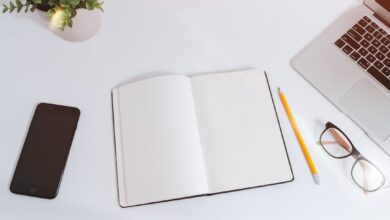How to Start a YouTube Channel for Business – Step By Step

In today’s digital age, having a strong online presence is crucial for the success of any business. One platform that has gained immense popularity and has proven to be highly effective for businesses is YouTube. With over 2 billion monthly active users, YouTube offers a vast audience and an opportunity to showcase your products or services in a visually engaging way.
Starting a YouTube channel for your business can have numerous benefits. Firstly, it allows you to reach a wider audience and increase brand visibility. YouTube is the second largest search engine after Google, so having a presence on this platform can significantly improve your chances of being discovered by potential customers. Additionally, YouTube videos have the potential to go viral, which can lead to increased brand awareness and exposure.
One personal anecdote that highlights the benefits of starting a YouTube channel for business is the story of a small bakery in my neighborhood. The bakery had been struggling to attract customers and was facing tough competition from larger chain stores. However, after starting a YouTube channel and sharing videos of their delicious baked goods, their business saw a significant increase in foot traffic and online orders. The videos not only showcased their products but also gave customers a behind-the-scenes look at the baking process, creating a personal connection and building trust with their audience.
Key Takeaways
- Starting a YouTube channel for business can be a great way to reach a wider audience and generate revenue.
- Defining your niche and target audience is crucial for creating content that resonates with your viewers.
- Optimizing your YouTube channel with keywords, tags, and a clear description can help improve visibility and attract more subscribers.
- Developing a content strategy and creating a content calendar can help ensure consistency and keep your viewers engaged.
- Promoting your YouTube channel on social media and engaging with your audience can help build a loyal community and increase your reach.
Define Your Niche and Target Audience
Defining your niche and target audience is crucial when starting a YouTube channel for your business. This helps you create content that is tailored to your specific audience’s interests and needs, increasing the chances of attracting and retaining viewers.
When defining your niche, consider what sets your business apart from competitors and what unique value you can offer through your videos. This could be expert advice, tutorials, product reviews, or entertaining content related to your industry.
Once you have defined your niche, it’s important to identify your target audience. This includes understanding their demographics, interests, and preferences. Conduct market research and analyze your existing customer base to gain insights into who your target audience is. This will help you create content that resonates with them and keeps them engaged.
A personal anecdote that highlights the importance of defining a niche and target audience is the story of a fitness apparel brand. The brand initially started a YouTube channel without a clear focus, creating random videos on various fitness topics. However, after defining their niche as “workout routines for busy professionals” and identifying their target audience as busy individuals looking for quick and effective workouts, their channel saw a significant increase in subscribers and engagement. By creating content specifically tailored to their target audience’s needs, they were able to establish themselves as an authority in their niche and attract a loyal following.
Create a YouTube Channel and Optimize It
Creating a YouTube channel is a straightforward process that can be done in just a few steps. First, sign in to your Google account or create one if you don’t have one already. Then, go to YouTube’s homepage and click on the “Create” button in the top right corner. Follow the prompts to set up your channel name, profile picture, and cover photo.
Once your channel is created, it’s important to optimize it for search engines. This involves using relevant keywords in your channel name, description, and tags. Conduct keyword research to identify the terms that your target audience is searching for and incorporate them strategically into your channel’s metadata.
Additionally, make sure to customize your channel’s layout and design to reflect your brand identity. Use high-quality visuals, such as your logo and cover photo, and create a visually appealing banner that represents your business.
A personal anecdote that highlights the importance of optimizing a YouTube channel is the story of an online beauty retailer. The retailer initially had a generic channel name and description that didn’t accurately represent their brand or products. After optimizing their channel with relevant keywords and updating their description to highlight their unique selling points, they saw a significant increase in organic traffic and subscribers. By aligning their channel’s metadata with what their target audience was searching for, they were able to improve their visibility and attract more viewers.
Develop a Content Strategy and Create a Content Calendar
Having a content strategy and content calendar is essential for maintaining consistency and ensuring that your YouTube channel stays relevant and engaging. A content strategy helps you define the type of content you will create, the frequency of uploads, and the goals you want to achieve.
When developing a content strategy, consider your target audience’s interests and preferences. What type of content would they find valuable or entertaining? What are their pain points or challenges that you can address through your videos? Answering these questions will help you create content that resonates with your audience and keeps them coming back for more.
Once you have a clear content strategy in place, create a content calendar to plan out your video topics, upload schedule, and any special campaigns or collaborations you want to include. This will help you stay organized and ensure that you consistently deliver high-quality content to your audience.
A personal anecdote that highlights the importance of having a content strategy and calendar is the story of a travel agency. The agency initially started a YouTube channel without a clear plan, uploading random travel videos sporadically. However, after developing a content strategy that focused on providing destination guides, travel tips, and customer testimonials, their channel saw a significant increase in subscribers and engagement. By consistently delivering valuable content that addressed their target audience’s travel needs, they were able to position themselves as an authority in the travel industry and attract a loyal following.
Plan and Record Your Videos
Planning and recording videos is an important step in creating engaging content for your YouTube channel. Before hitting the record button, it’s important to have a clear plan in place to ensure that your videos are well-structured and deliver the intended message.
Start by outlining the key points you want to cover in your video. This will help you stay focused and ensure that you don’t miss any important information. Consider using a script or cue cards to help you remember your lines and maintain a smooth flow throughout the video.
When recording your videos, pay attention to lighting, sound quality, and camera angles. Good lighting is essential for creating a visually appealing video, so try to film in a well-lit area or invest in affordable lighting equipment. Make sure that your audio is clear and free from background noise by using a good quality microphone. Experiment with different camera angles to add variety and visual interest to your videos.
A personal anecdote that highlights the benefits of planning and recording videos is the story of a cooking instructor. The instructor initially started filming cooking tutorials without a clear plan, resulting in videos that lacked structure and were difficult for viewers to follow. However, after implementing a planning process that involved outlining the recipe steps, preparing all the ingredients in advance, and rehearsing the instructions, their videos saw a significant increase in views and engagement. By delivering well-structured and easy-to-follow tutorials, they were able to attract a larger audience and establish themselves as an authority in the cooking niche.
Edit and Upload Your Videos

Editing and uploading your videos is the next step in creating professional-looking content for your YouTube channel. Editing allows you to enhance the visual appeal of your videos, add graphics or text overlays, and remove any mistakes or unnecessary footage.
There are several video editing software options available, ranging from free options like iMovie or Windows Movie Maker to more advanced software like Adobe Premiere Pro or Final Cut Pro. Choose a software that suits your needs and budget, and familiarize yourself with its features.
When editing your videos, pay attention to pacing and flow. Trim any unnecessary footage or awkward pauses to keep your videos concise and engaging. Add graphics or text overlays to highlight important information or reinforce your brand identity. Experiment with transitions and effects to add visual interest to your videos.
Once your videos are edited, it’s time to upload them to your YouTube channel. Choose a descriptive title that includes relevant keywords, write a compelling video description that entices viewers to watch, and add relevant tags to improve searchability. Set an eye-catching thumbnail image that accurately represents the content of your video and encourages viewers to click.
A personal anecdote that highlights the benefits of editing and uploading videos is the story of a fitness coach. The coach initially uploaded raw, unedited workout videos that lacked visual appeal and were difficult for viewers to follow. However, after investing in video editing software and learning basic editing techniques, their videos saw a significant increase in views and engagement. By adding graphics, text overlays, and transitions, they were able to create visually appealing videos that kept viewers engaged and motivated to follow along with the workouts.
Promote Your YouTube Channel on Social Media
Promoting your YouTube channel on social media is a great way to increase visibility and attract more viewers. Social media platforms like Facebook, Instagram, Twitter, and LinkedIn offer a vast audience that can be tapped into to drive traffic to your YouTube channel.
When promoting your YouTube channel on social media, it’s important to create engaging posts that entice users to click through and watch your videos. Use eye-catching visuals, such as thumbnails or snippets from your videos, and write compelling captions that highlight the value or entertainment factor of your content.
Consider leveraging the power of influencers or collaborating with other businesses or creators in your industry. This can help you tap into their existing audience and gain exposure to a wider demographic.
A personal anecdote that highlights the benefits of promoting a YouTube channel on social media is the story of a fashion brand. The brand initially struggled to attract viewers to their YouTube channel, despite creating high-quality fashion lookbooks and styling tutorials. However, after promoting their videos on Instagram and collaborating with fashion influencers to create sponsored content, their channel saw a significant increase in views and subscribers. By leveraging the reach and influence of social media platforms, they were able to tap into a larger audience and establish themselves as a go-to resource for fashion inspiration.
Engage with Your Audience and Build a Community
Engaging with your audience and building a community is crucial for the long-term success of your YouTube channel. By actively responding to comments, asking for feedback, and encouraging viewers to subscribe or share your videos, you can foster a sense of community and loyalty among your audience.
When engaging with your audience, be genuine and authentic. Show appreciation for their support and take the time to respond to their comments or questions. This not only helps build trust but also encourages viewers to continue engaging with your content.
Consider hosting live Q&A sessions or creating videos that directly address viewer questions or concerns. This shows that you value your audience’s input and are committed to providing them with valuable content.
A personal anecdote that highlights the benefits of engaging with an audience and building a community is the story of a tech startup. The startup initially struggled to gain traction on their YouTube channel, despite creating informative videos about their products. However, after actively responding to viewer comments, addressing their concerns, and incorporating viewer suggestions into their videos, their channel saw a significant increase in engagement and subscriber count. By actively engaging with their audience and building a community around their brand, they were able to establish themselves as a trusted source of information in the tech industry.
Analyze Your Performance and Make Improvements
Analyzing your YouTube channel’s performance is essential for understanding what is working well and what needs improvement. By regularly reviewing your analytics, you can gain insights into viewer behavior, identify trends, and make data-driven decisions to optimize your content strategy.
YouTube provides a range of analytics tools that allow you to track metrics such as views, watch time, audience demographics, and engagement. Use these tools to identify your most popular videos, the average watch time, and the sources of traffic to your channel.
Based on your analysis, make improvements to your content strategy and video production. Identify the types of videos that perform well and create more of them. Experiment with different formats or topics to keep your content fresh and engaging. Pay attention to viewer feedback and adjust your approach accordingly.
A personal anecdote that highlights the benefits of analyzing performance and making improvements is the story of an e-commerce business. The business initially struggled to attract viewers to their YouTube channel, despite creating high-quality product review videos. However, after analyzing their analytics and noticing a trend of low average watch time, they realized that their videos were too long and lacked a clear structure. By making adjustments to their video length and incorporating a clear introduction, main points, and conclusion, their channel saw a significant increase in watch time and engagement. By using data-driven insights to make improvements, they were able to create content that better resonated with their audience.
Monetize Your YouTube Channel and Generate Revenue for Your Business
Monetizing your YouTube channel is a great way to generate revenue for your business. YouTube offers several monetization options, including ads, channel memberships, merchandise shelf, Super Chat, and YouTube Premium revenue.
To monetize your YouTube channel, you need to meet certain eligibility requirements set by YouTube. These include having at least 1,000 subscribers and 4,000 watch hours in the past 12 months.
Once you meet the eligibility requirements, you can apply for the YouTube Partner Program and start earning money from ads that are displayed on your videos. Additionally, you can explore other revenue streams such as sponsored content or affiliate marketing.
A personal anecdote that highlights the benefits of monetizing a YouTube channel is the story of a lifestyle blogger. The blogger initially started a YouTube channel as a hobby, but after consistently creating high-quality content and growing their subscriber count, they were able to monetize their channel through ads and sponsored content. The revenue generated from their YouTube channel allowed them to invest in better equipment, hire a team, and expand their business beyond YouTube. By monetizing their channel, they were able to turn their passion into a profitable business.
Starting a YouTube channel for your business can have numerous benefits, including increased brand visibility, reaching a wider audience, and generating revenue. By defining your niche and target audience, creating a content strategy and calendar, planning and recording engaging videos, optimizing your channel for search engines, promoting your channel on social media, engaging with your audience, analyzing your performance, and monetizing your channel, you can create a successful YouTube presence for your business.
So why wait? Start your own YouTube channel for your business today and unlock the potential of this powerful platform. With dedication, creativity, and a strategic approach, you can leverage YouTube to grow your business and connect with your target audience in a meaningful way.
If you’re looking for more guidance on starting a YouTube channel for your business, you might find this article on “The Importance of Branding in Your YouTube Channel” helpful. It delves into the significance of creating a strong brand identity and how it can positively impact your channel’s success. Check it out here.
FAQs
What is a YouTube channel for business?
A YouTube channel for business is a platform where businesses can create and upload videos to promote their products or services, engage with their audience, and build their brand.
Why should I start a YouTube channel for my business?
Starting a YouTube channel for your business can help you reach a wider audience, increase brand awareness, and drive traffic to your website. It can also help you establish yourself as an authority in your industry and build a loyal following.
What do I need to start a YouTube channel for my business?
To start a YouTube channel for your business, you will need a Google account, a camera or smartphone to record videos, video editing software, and a clear idea of your target audience and content strategy.
How do I create a YouTube channel for my business?
To create a YouTube channel for your business, you will need to sign in to your Google account, go to YouTube, click on the “Create a channel” button, and follow the prompts to set up your channel.
What type of content should I create for my YouTube channel?
The type of content you create for your YouTube channel will depend on your business and target audience. Some popular types of content include product demos, tutorials, behind-the-scenes footage, and customer testimonials.
How often should I upload videos to my YouTube channel?
The frequency of your video uploads will depend on your content strategy and resources. However, it is recommended to upload videos on a consistent schedule, whether that be weekly, bi-weekly, or monthly.
How can I promote my YouTube channel for my business?
To promote your YouTube channel for your business, you can share your videos on social media, embed them on your website, collaborate with other YouTubers or influencers, and run YouTube ads. You can also optimize your videos for search engines by using relevant keywords and tags.