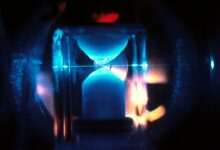Master Your Finances with this Budget Notion Template

Effective money management is more crucial than ever in the fast-paced world of today. Numerous tools and platforms have emerged in recent years to assist us in monitoring our spending and keeping tabs on our budgets. One such application that has grown in popularity recently is Notion, a flexible productivity tool that serves a variety of functions, including budgeting. With its flexible and user-friendly interface, Notion is a potent all-in-one workspace that lets users create & manage tasks, databases, & notes. Its many features and functionalities make it the perfect option for budgeting. When it comes to budgeting, Notion’s ability to create & use templates is one of its best features.
Key Takeaways
- Notion is a powerful tool for budgeting that offers many benefits over traditional methods.
- Setting up a budget template in Notion is easy and customizable to fit your specific needs.
- Tracking income and expenses in Notion allows for a clear and organized view of your finances.
- Creating budget categories and setting limits and goals helps to stay on track and achieve financial goals.
- Notion offers collaboration features for budgeting with others and tips for sticking to your budget.
Using Notion for budgeting has a number of advantages. First off, it offers better financial transparency & organization. You can use Notion to create a central repository for all of your financial data, including goals for savings, expenses, & income. This makes it easier for you to make wise decisions & stick to your budget because you can always see a clear picture of your financial condition. Second, you can customize your budgeting system with Notion’s customizable templates to meet your unique requirements.
Notion offers templates that can be altered to fit your needs, whether you’re looking for a straightforward budget tracker or a more intricate financial planning tool. Those with distinct financial circumstances or budgetary objectives will find this flexibility especially helpful. Last but not least, Notion’s collaborative tools simplify group budgeting. Notion lets you share your budgeting template with others and work together in real-time, whether you’re managing your finances as a couple, a family, or a group of friends.
This guarantees that everyone is in agreement and can participate in budgeting, which can be especially useful for shared expenses like household bills or vacations. Creating a budget template in Notion is a simple procedure. Listed below is a comprehensive how-to guide to get you going:1.
| Category | Metric |
|---|---|
| Income | Total monthly income |
| Expenses | Total monthly expenses |
| Debt | Total debt amount |
| Savings | Total savings amount |
| Investments | Total investment amount |
| Net Worth | Total assets minus total liabilities |
Use Notion to create a new page & name it, for example, “Budget Tracker.”. 2. Select a template based on what you require. Notion provides a range of pre-made budgeting templates, from basic trackers to more involved financial planning instruments. Choose the template that best suits your objectives and tastes. Three.
Tailor the template to meet your specific requirements. To design a layout that suits you best, Notion lets you add, remove, or rearrange sections and columns. You might wish to include sections for debt repayment, savings objectives, income, and expenses. 4.
Incorporate pertinent formulas and properties into your template. You can give each entry in your budget tracker extra properties like date, amount, category, and notes thanks to Notion’s database functionality. Moreover, totals, averages, and other helpful metrics can be automatically calculated using formulae. 5.
Begin entering your financial information. Add your sources of income and regular expenses first. Sort each transaction as you go, adding any pertinent notes or information.
You can monitor your spending patterns and pinpoint areas for development by doing this. 6. Make sure to update your budget template on a regular basis. It’s crucial to frequently update your template with new income and expenses if you want to guarantee the accuracy of your budget. Make time every week or month to go over your finances and make any necessary corrections. With Notion, keeping track of your earnings and outlays is a quick and easy procedure that only requires a few easy steps to complete.
This is how to do it:1. In Notion, create a table or database to keep track of your earnings and outlays. Either begin from scratch or utilize the template you made in the preceding step. 2. Include columns for the notes, category, date, and amount.
Your ability to monitor where and when your money is going will be aided by these columns. 3. Enter your earnings & out-of-pocket costs now. Enter the date, amount, category, and any extra notes you would like to add for each transaction. Whether you’re looking for groceries, transportation, or entertainment, Notion lets you tailor the categories to meet your needs. 4. To automatically compute totals and averages, use formulas. You can compute using Notion’s formula functionality, for example, adding up your costs for a particular category or figuring out your total revenue for a certain time frame. 5.
Update your income and expenses on a regular basis. Establish the habit of routinely updating your income and expenses in Notion to guarantee the accuracy of your budget. This will enable you to stay informed and make decisions based on your financial situation. In order to track your spending and organize your finances, you must first create budget categories in Notion. Here’s how to go about it:1. Choose the categories for your spending.
Analyze your past spending for a while & note the primary categories into which it falls. Accommodation, travel, food, entertainment, and personal hygiene are typical categories. 2. To manage the categories of your budget, create a new table or database in Notion.
You have the option of starting from scratch or using the template you previously created. 3. The category name, budget limit, and actual spending should all have their own columns. You can monitor your budget objectives & make comparisons between your actual & planned spending with the aid of these columns. 4. Enter your spending caps for every category. Decide how much you want to set aside each month or each year for each category. This will help you stick to your spending plan and achieve your financial objectives by acting as a guide. 5.
Maintain a regular record of your actual spending. As you monitor your spending in Notion, remember to update each category’s actual spending column. This will enable you to discern any areas where you might be overspending & compare your spending to your budgetary constraints. Using Notion, you can effectively manage your finances and reach your financial objectives by setting goals & limits for your budget.
How to do it is as follows:1. Go over your financial objectives. Determine your short- and long-term financial objectives by taking some time to reflect.
These could be paying off debt, setting up an emergency fund, or saving for a down payment on a home. 2. Establish the limits of your finances. Determine how much you can afford to spend on each category of spending based on your income and financial objectives. This will assist you in establishing reasonable budget constraints that support your overall financial goals. 3.
Enter your spending restrictions in Notion. Enter your spending caps for every category using the template you previously made. You can use this as a spending guide to help you stay within your budget & meet your objectives. 4. Give your financial objectives deadlines & benchmarks.
Divide your long-term objectives into more manageable benchmarks, & assign due dates to each one. This will support you in maintaining accountability & motivation as you strive to meet your financial objectives. 5. Review & modify your spending limits and objectives on a regular basis. It’s crucial to review and modify your goals and budget limits when your financial situation changes.
Making these changes and keeping track of your finances is simple with Notion’s customizable templates. In order to make improvements to your financial situation & pinpoint areas that require attention, it is imperative that you analyze your spending patterns. Notion has a number of features that can assist you in properly analyzing your spending patterns. This is how to do it: 1.
To analyze your spending, use the filters & sorting options. You can use Notion to filter and arrange your data according to a number of different parameters, including category, date, and quantity. You may be able to spot areas where you might be overspending & discover patterns in your spending by doing this. 2. For a deeper understanding of your spending patterns, create visualizations.
You can create visual representations of your spending data, like graphs or charts, using Notion’s database functionality. Finding trends and patterns in your spending patterns may become simpler as a result. Three. Examine the differences between your actual and allocated spending. Review your actual spending in Notion on a regular basis and contrast it with your budgetary constraints. This will enable you to spot potential areas of overspending and alter your budget as necessary. 4.
Determine which areas need work. Determine areas for spending reduction or other changes to improve your financial status based on your analysis. This can entail cutting back on frivolous spending, figuring out how to save money on necessities, or looking into alternative sources of income. Working on budgets with others is made simple by Notion’s collaborative features.
Notion enables you to share your budgeting template and work together in real-time with others, whether you’re managing your finances as a family, a group of friends, or a couple. You can work together on budgeting with Notion in the following ways: 1. Distribute your budgeting template to other people. You can invite people to collaborate on your budgeting template by sending them an invitation through Notion.
All it takes to do this is to send an email invitation or share a link. 2. Assign rights and responsibilities. Notion gives you the ability to set roles and permissions for your team members, allowing you to manage who can see, modify, and leave comments on the budget template. By doing this, it is made sure that everyone can participate in the budgeting process & has the right amount of access. 3.
Arrange for frequent check-ins & meetings. It takes coordination & regular communication to work together on budgets. Arrange frequent check-ins or meetings with your partners so that you can go over the budget, talk about any updates or modifications, and come to decisions as a group. 4. Make effective use of mentions and comments.
You can interact directly with your collaborators within the budgeting template by using Notion’s commenting and mentioning features. Asking inquiries, offering comments, and talking about particular transactions or categories can all benefit from this. It can be difficult to stick to a budget, but it is doable with the appropriate techniques and attitude. The following advice will help you use Notion for budgeting while maintaining accountability & motivation:1.
Set reasonable objectives. Make sure your goals and budget are both attainable & reasonable. It can be difficult to stick to your budget and cause frustration if you set too rigid or unattainable goals. 2. Keep a regular tab on your advancement. Review your budget on a regular basis and monitor your financial objectives’ advancement. It’s simple to see how far you’ve come and visualize your progress with Notion’s customizable templates.
Three. Honor successes and major turning points. Celebrate the victories & significant junctures you’ve reached. You can maintain your motivation and strengthen wise financial practices by doing this. 4.
Identify a partner for accountability. Your chances of staying within your budget can be substantially improved by having someone to hold you accountable. Look for a partner, friend, or family member who can encourage & support you on your financial journey. 5. Automate your money management.
To make budgeting easier, make use of automation tools and features. To minimize the amount of manual labor needed, set up automatic savings transfers, bill payments, and spending tracking. 6. Regularly review and modify your spending plan. It’s critical to routinely review & modify your budget as your financial circumstances change. Staying on top of your finances and making these adjustments is made simple by Notion’s customizable templates.
Notion provides a range of other financial management templates in addition to budgeting templates. A few examples are as follows: 1. Expense tracker: With this template, you can keep a thorough record of all of your out-of-pocket costs, including the date, amount, category, & mode of payment. It can assist you in better understanding your spending patterns and pinpointing areas that require development. 2. Savings tracker: You can use this template to set savings objectives and monitor your progress toward reaching them.
It can support you as you strive to increase your savings by keeping you accountable & motivated. 3. Debt tracker: Using this template, you can keep tabs on your debts’ total amount due, interest rate, and due date. You may make wise financial decisions and maintain control over your debt repayment with its assistance. 4.
Investment tracker: You can keep track of your investments with this template, which includes the kind of investment, the cost at purchase, and its current value. It can assist you in keeping an eye on the success of your investments and adjusting them as necessary. You can set up a thorough financial management system that takes care of every part of your finances by combining these templates with a budgeting template. In summary, Thought is a flexible and potent instrument that has the potential to completely transform the way you handle your money. It’s the best option for financial planning and budgeting because of its easily navigable interface, collaborative features, and customizable templates.
You may work with others on budgeting, improve organization and visibility into your finances, and tailor your budgeting system to meet your unique requirements by using Notion. Notion gives you all the tools you need to take charge of your finances and reach your financial objectives. It allows you to track income & expenses, create budget categories, set budget limits & goals, analyze spending patterns, & collaborate efficiently. Why not give Notion a shot and see how it can improve your financial management and budgeting?
If you’re looking for a comprehensive budget notion template to help you stay organized and on track with your finances, you’ll definitely want to check out this article on howtostart.digital. They provide a step-by-step guide on creating a budget notion template that is both practical and visually appealing. Whether you’re a beginner or an experienced budgeter, this article offers valuable insights and tips to optimize your financial planning. Don’t miss out on this resource – click here to read the article! https://howtostart.digital/
FAQs
What is a budget notion template?
A budget notion template is a pre-designed document that helps individuals or businesses to plan and track their expenses and income.
What are the benefits of using a budget notion template?
Using a budget notion template can help individuals or businesses to have a clear understanding of their financial situation, identify areas where they can save money, and make informed decisions about their spending.
How do I use a budget notion template?
To use a budget notion template, you need to input your income and expenses into the document. You can then track your spending and adjust your budget accordingly.
Where can I find a budget notion template?
You can find budget notion templates online, either for free or for purchase. You can also create your own budget notion template using a spreadsheet program like Microsoft Excel or Google Sheets.
What should I include in my budget notion template?
Your budget notion template should include all of your income sources, such as your salary or any additional income streams. It should also include all of your expenses, such as rent, utilities, groceries, and entertainment. Additionally, you may want to include a section for savings and investments.