Master Your Finances with this Free Notion Budget Template
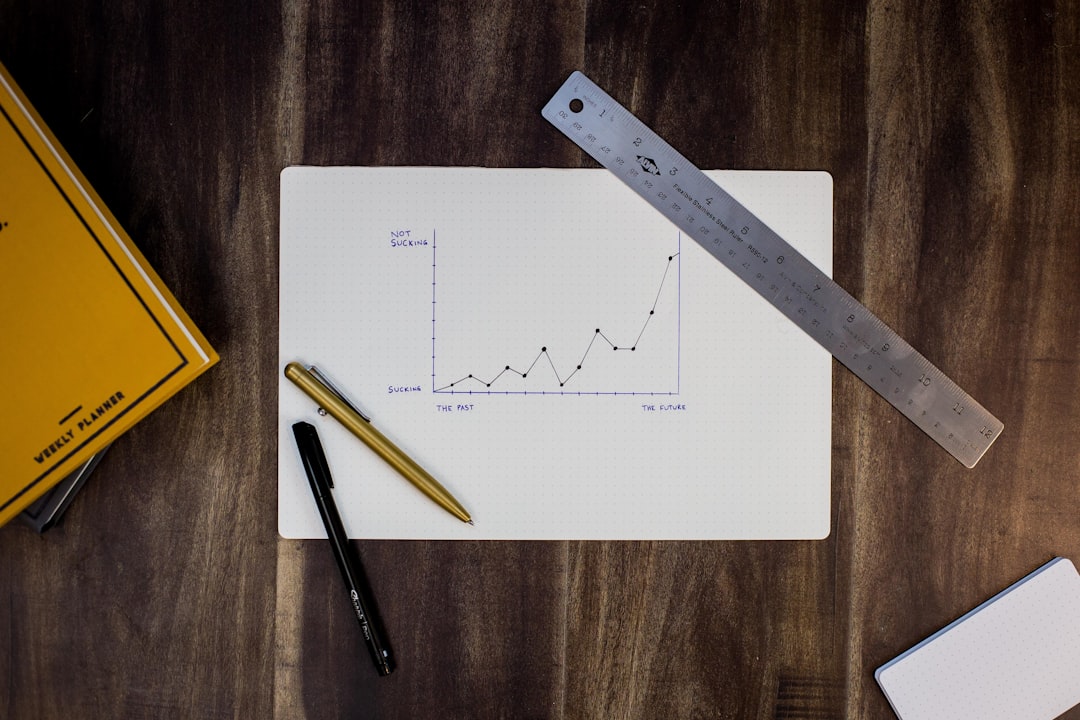
Notion is a feature-rich digital workspace platform that brings together a variety of productivity tools into one user interface. It has features to help with note-taking, making databases, managing projects, and other administrative chores. The platform’s adaptability makes it appropriate for budgeting and financial management for both personal & professional use. The flexible nature of the software enables users to design specialized budgeting systems for small business operations, personal finances, or extensive organizational budgets.
Key Takeaways
- Notion is a versatile all-in-one workspace for note-taking, project management, and more.
- Using Notion for budgeting allows for seamless organization and customization of financial data.
- Free Notion budget templates can be accessed through the Notion app or website.
- The Notion budget template provides an overview of income, expenses, and savings in a user-friendly format.
- Customizing the Notion budget template allows for personalized tracking of specific financial goals and categories.
The user-friendly interface of Notion makes it simple to track expenses, set financial goals, and visualize data. Notion’s collaborative features facilitate team-based financial planning by allowing multiple users to work on budgets at the same time. A more thorough approach to financial management is made possible by the platform’s support for integration with other digital tools and services, which improves functionality. The program offers a wide range of ready-made templates and modifiable options to suit users of all skill levels, from novices to proficient financial planners. These resources help users keep a current and well-organized picture of their financial status. Using Notion for budgeting has many advantages.
Flexibility and customization options are among its main benefits. Notion gives users the ability to customize budget templates to meet their unique financial requirements. Notion can meet your needs for a basic budget tracker or an extensive financial dashboard. Notion’s collaborative features make it an excellent tool for budgeting as well.
Notion is a great platform for families, roommates, or business partners who need to manage finances together because it enables multiple users to access & edit budget templates in real-time. When it comes to budgeting, this cooperative strategy can help increase accountability and transparency. Also, Notion provides smooth integration with other programs and platforms, including Trello, Slack, and Google Calendar. This implies that you can quickly integrate budgeting into your current process & have access to all of your financial data in one place. You can also manage your budget while on the go with Notion’s mobile app, which makes it possible for you to keep an eye on your money wherever you are. You can use the Notion app or the Notion website to access the extensive collection of free budget templates that Notion provides.
| Category | Metrics |
|---|---|
| Monthly Income | 3,000 |
| Monthly Expenses | 2,000 |
| Savings Rate | 30% |
| Debt Payoff Progress | 50% |
Simply create a new page in Notion & choose “Templates” from the sidebar to access these templates. After that, you can look through the templates that are available and select the one that most closely matches your needs for budgeting. There are a ton of user-made templates available online in addition to the templates that Notion provides. These templates are available on several Notion template galleries, Reddit, and Pinterest.
You can quickly import many of these user-generated templates into your Notion workspace & they are all free to use. You can also start from scratch & build your own custom budget template in Notion if you have any unique budgetary needs or preferences. Creating a customized budget template that fits your priorities and financial goals is simple with Notion’s user-friendly drag-and-drop interface. With the help of the extensive Notion budget template, users can keep tabs on their earnings, outlays, savings, and financial objectives. Usually, the template has sections for creating monthly budgets, keeping track of expenses, setting savings targets, managing debt, and generating financial reports.
Depending on their unique financial requirements, users can alter the template to add more sections or categories. The template’s monthly budget planning section offers a concise summary of monthly income & expenses. To allocate money to different expense categories like housing, transportation, groceries, entertainment, and more, users can input their expected income. In addition, the template might have tools for tracking recurring costs, limiting spending, and displaying budget information visually with graphs and charts. Users can keep track of their spending patterns & enter their daily expenses in the expense tracking section. In order to stay within their budget, users can track their progress, add notes or receipts, & categorize their expenses.
Options for examining spending trends, pinpointing areas for cost reduction, and creating overspending alerts could also be included in the template. Whether saving for an emergency fund, a new car, or a vacation, the savings goals section helps users set and monitor their financial goals. Users can enter their savings goals, monitor their contributions over time, and use charts or progress bars to see how much they have saved. Users can monitor their outstanding debts, including credit card balances, mortgages, & student loans, in the debt management section.
Inputting their debt balances, interest rates, & minimum payments allows users to monitor their debt repayment progress. Features for making a debt payoff plan & tracking debt repayment progress might also be included in the template. Lastly, a summary of the users’ overall financial situation is given in the financial reports section. The ability to create reports on income vs.
costs, net worth, progress with savings, debt payback, and other factors. Users can use these reports to better understand their financial behaviors and to guide their future financial planning decisions. The ability to customize Notion is one of its main benefits when it comes to budgeting. Users can effortlessly tailor the Notion budget template to correspond with their individual financial objectives and preferences. Because of Notion’s adaptability, you can customize the template to meet your specific requirements, regardless of whether you’re in charge of managing the budget for a large organization, a small business, or your own finances.
Users can add or remove sections of the Notion budget template to suit their needs. For instance, it’s simple to add new sections to track specific expense categories that aren’t covered by the default template. In a similar vein, you can alter the template to incorporate specific financial objectives or reporting specifications.
Sections within the budget template can be easily rearranged with Notion’s drag-and-drop interface. This implies that you can rearrange the layout to better fit your workflow or give priority to the sections that are most crucial. You can customize a budget template with Notion to fit your needs, whether you want a straightforward linear design or a more intricate hierarchical structure.
Users can alter individual fields in the template in addition to adding or removing sections. You can add custom fields to collect information, for instance, if you would like to keep track of your expenses by particular merchants or vendors. In a similar vein, you can add custom properties to track metrics if you have distinct data points that are crucial for your financial reporting. Despite the robust budgeting platform offered by Notion, users can maximize the usefulness of the Notion budget template by following a few tips: 1. Establish Clear Financial Objectives: Prior to utilizing the Notion budget template, spend some time determining your priorities and financial objectives.
Having specific objectives will help direct your budgeting efforts, whether they are for debt repayment, emergency fund building, or saving for a major purchase. 2. Maintain Accuracy and Effectiveness of Your Budget: Establish a routine of updating your income, expenses, savings targets, and debt balances in the Notion budget template on a regular basis. This will assist you in managing your money & determining the best spending practices for you. 3.
Use Collaborative Features: Make the most of Notion’s collaborative features to make sure that you & your partner or team members are managing your finances together. In terms of budgeting, this can enhance accountability & transparency. 4. Utilize Visualizations: Notion gives users the ability to see budget information in the form of graphs, charts, and progress bars. Using these visualization tools will help you track your progress toward your financial goals & obtain insights into your financial habits. 5. Examine Your Integration Options: There are many tools and platforms that Notion can integrate with. Look into integration options that can help you save time when creating your budget, like syncing your calendar with your bank accounts to automatically track expenses or connecting your bank accounts to automatically generate bill reminders. 6.
Seek Community Support: Participate in online discussion boards or communities for Notion users to share advice and best practices regarding the efficient use of the Notion budget template. Enhancing your own budgeting process can be achieved by taking note of other people’s experiences. To help users go deeper into Notion budgeting, in addition to the built-in features and user-generated templates, the following resources and support options are available: 1.
Support articles, tutorials, and thorough documentation are all available on the official Notion website, which can assist users in learning how to use Notion for budgeting. The official support resources are a great place to start if you’re new to Notion or want to learn more about its advanced features. 2. Online Communities: Accessing a plethora of user-generated content, advice, and best practices for using Notion for budgeting can be gained by joining online communities like Reddit’s r/Notion or specialized Facebook groups. Interacting with other users can teach you new techniques for streamlining your budgeting procedure. 3.
YouTube Tutorials: A large number of YouTubers create guides and instructions explaining how to use Notion for a variety of tasks, such as budgeting. Visual instructions on how to set up and modify the Notion budget template can be obtained by viewing these tutorials. 4. Notion Market and Notion VIP are two examples of online template galleries where you can find more user-made budget templates that might be more appropriate for your needs than the Notion default template. 5. Professional Services: There are professional services that specialize in assisting individuals and organizations in making the most out of Notion for budgetary purposes, for users who need more sophisticated customization or integration with other tools and platforms. Through the utilization of these supplementary resources and support options, users can acquire more profound understanding of how to utilize Notion for budgeting efficiently and customize the platform to suit their individual financial requirements.
If you’re looking for a free notion budget template, you might also be interested in learning how to start a digital business. Check out this article on howtostart.digital for tips and advice on getting your digital business off the ground.
FAQs
What is a Notion budget template?
A Notion budget template is a pre-designed layout within the Notion app that helps users organize and track their finances. It typically includes sections for income, expenses, savings goals, and other financial categories.
How can I access a free Notion budget template?
You can access a free Notion budget template by searching for it within the Notion app or by browsing online template galleries and marketplaces. Many users also share their own budget templates for free on platforms like Reddit and Notion communities.
What features are typically included in a Notion budget template?
A Notion budget template may include features such as customizable expense categories, interactive charts and graphs for visualizing spending, automated calculations for income and expenses, and sections for setting and tracking savings goals.
Can I customize a Notion budget template to fit my specific financial needs?
Yes, Notion budget templates are highly customizable, allowing users to add, remove, or modify sections and categories to fit their individual financial situation. Users can also personalize the design and layout to their preferences.
Is it safe to use a Notion budget template for managing my finances?
Notion is a secure and reputable app for organizing and managing information, including personal finances. However, it’s important to exercise caution when inputting sensitive financial data and to ensure that the template is from a trusted source.





